SQL Server Microsoft Official Curriculum (MOC ) Courses
Following PTR gaining Microsoft Learning Partner Status in November we will be adding a number of new courses to our existing SQL Server training portfolio over the coming weeks.
Following PTR gaining Microsoft Learning Partner Status in November we will be adding a number of new courses to our existing SQL Server training portfolio over the coming weeks.
…. to announce that last month PTR achieved the Microsoft Learning Partner Status!
Yes, we have added Microsoft Learning Partner Status to our long standing Silver Data Partner Status.
Ian and I formalised our many years of providing consultancy and training services in Microsoft Technologies by attaining Microsoft Certified Solutions Associate (MCSA) certification and Microsoft Certified Trainer (MCT) status.

Many data analysts will be familiar with exploring data using Pivot Tables in Excel workbooks. The following example shows the detail sales data for bike related products, and an Excel Pivot Table created from that data:
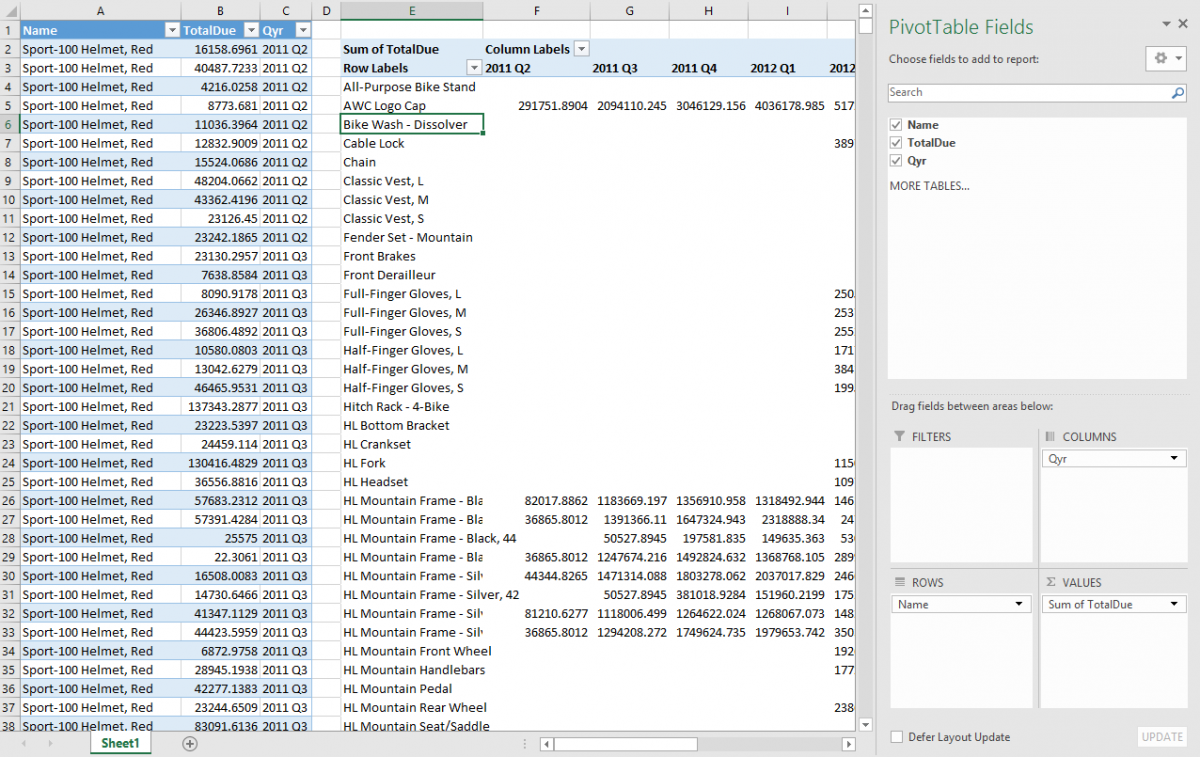
The Totaldue values are grouped by Quarter and product.
If the report has headers, footers or textboxes then there may be some output produced when the report is run to make it obvious that there is no valid data for the report, as in the following example:
There is a feature in Access, which allows you to use a form to front end your database. This blog will help you create a basic form and then set this form to be open, when you load the database.
If you didn’t catch part one, click here.
In this blog we will explore other methods of selecting cells and ranges of cells.
Have you ever needed to work out the difference between two dates? DateDif allows you to do this, and show the result in Days, Months, Years, Month Days or Year Months.
Report Builder implements the same Report Designer that is provided by SQL Server Reporting Services (SSRS) and the SQL Server Data Tools (SSDT) development tool.
There are occasions when you can’t quite find the shape you’re looking for. With the Merge Shape tools, you are able to construct your own shapes. This blog will take you through the steps to creating your own shapes using the Union command from the Merge Shape Tools.