Blog Post
Enable Remote Access to Apache Web Server on CentOS 7
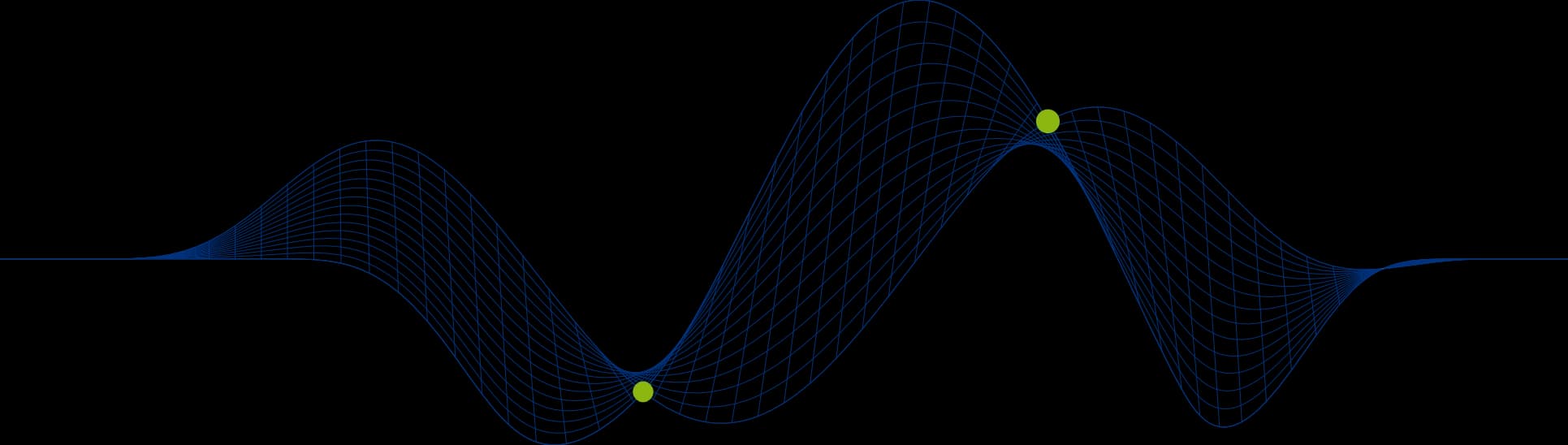
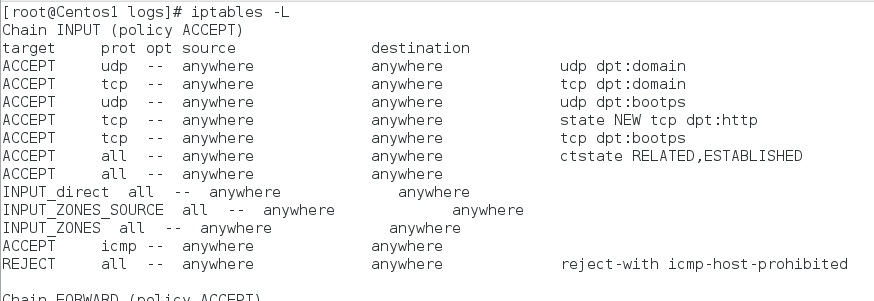
In its out of the box configuration you may find that CentOS Linux has iptables configured to prevent inbound HTTP requests.
You can add access for inbound HTTP requests on port 80 with the following command:
Line 4 of the iptables -L output now shows that http is allowed inbound from anywhere:
If you would like to know more about Linux configuration take a look at our Linux Training Courses: http://ptr.co.uk/linux-unix-courses.
Share This Post
MD
Mandy Doward
Managing Director
PTR’s owner and Managing Director is a Microsoft certified Business Intelligence (BI) Consultant, with over 35 years of experience working with data analytics and BI.
Frequently Asked Questions
Couldn’t find the answer you were looking for? Feel free to reach out to us! Our team of experts is here to help.
Contact Us


