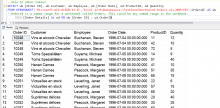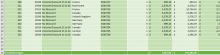SQL Server - Querying an Excel Workbook From an SQL Query
Using a SQL Server SELECT Statement to Query an Excel Workbook
In this article we look at how you can query an Excel workbook as if it were a table in a SQL Server Database.
The SQL Server OPENROWSET function can be used to connect to a variety of data sources by means of a data provider: