Training Course
Introduction to Power Query
Delve into the depths of Power BI's Power Query Editor with our training course for beginners. You will become adept at Data Cleansing & Preparation with Power BI & learn how to use M Script and R Script to simplify your data challenges.
£1,395.00
2 days
Flexible (PTR | Onsite | Virtual)
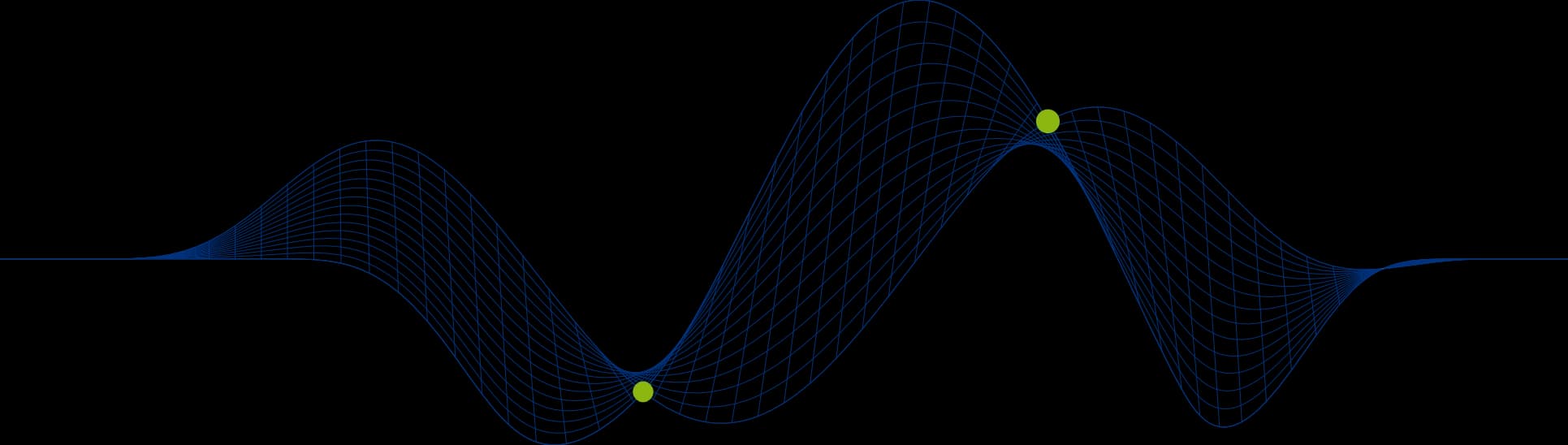
Attend this course!

Overview
Introduction to Power BI's Power Query - Hands-on Learning
This course will delve into the depths of the Power Query Editor in Power BI and the Data Cleansing & Preparation stage of Power BI development.
Develop Power Query Skills for Power BI:
How to use Power Query Editor for Data Cleansing & Preparation.
How to approach Data Mashup & Transformation using M Script and R Script.
How to use more advanced tools to assist with data preparation.
How to merge data together from multiple sources.
This is a hands-on course and will take you through a variety of realistic lab scenarios and data preparation challenges. By the end of this course you will be fully prepared to solve your own data quality issues and produce high quality report ready data.
Learn to Harness Power Query and Solve Your Data Challenges
If you use Power BI and experience the challenges of data preparation, you'll know why it's so important to understand how to deal with the quagmire of errors, formatting issues and struggles of bringing data together from multiple sources.
If you can't resolve these data issues, you get bad data that leads to flawed insights. The vital foundation for all great reports is well-prepared data, this course will teach you how to get your data report ready for clear and accurate reporting.
Power BI's Power Query Training Tailored to Your Needs
This Power BI training course is offered in a face to face classroom or virtual setting and can be tailored to your needs.
Follow our Power BI Learning Path
Learn Power BI With an Introduction to Power BI
Our Introduction to Power BI Training course will help you get the most out of your Power BI investment, be that a self-contained dataset and dashboard or an enterprise wide business intelligence solution integrating data from across your business.
Learn to Create Semantic Models
With your data preparation complete you'll now need to create your tabular model. Take the next step on your Power BI journey with our Tabular Modelling For Power BI Course.
Create Measures With DAX
Our Introduction to DAX course will reveal to you a whole new world of Power BI. DAX is the native language of Power BI and is used extensively to create a variety of measures, creating powerful insights for your reports.
Focused Workshops - Bring Your Data
Consider some follow-on workshops working with your own data and discover how your new Power BI skills can be applied in your own challenging environments with our blended learning options.
Prerequisites
Ahead of attending this course, it's recommended that you attend the Introduction to Power BI course which will give you a foundation in how to use Power BI. It is recommended that you have practical experience with Power BI and a basic understanding of how to use it.
Details
Introduction to Power Query FAQs
Couldn’t find the answer you were looking for? Feel free to reach out to us! Our team of experts is here to help.
Contact Us